Frequently Asked Questions
Here you can find all of our most frequently asked questions you ask us. If your question is missing, you may want to take time to read through our other documents on this webpage to self-serve, or if you're still confused check out our support section.
How do I grade up?
By playing the server you'll automatically progress further on the grading track over time. You can check your current progress by doing /grade in-game which will show you exactly how long until you reach the next grade.
You start your journey at Grade 7, and progress to Grade 8, Grade 9, Grade 10, Grade 11, and finally Grade 12.
How do I become a College Student?
You can become a College Student by joining in on a School Exams event which occur yearly. You can join the Karakura Academics Discord to be notified when the next one is being held.
Don't want to wait? You can also complete simple Homework assignments by going to classes In-Character, you should check the Study Hub for any homework assignments at the end of a school day using /homework. If you pass a homework assignment, you'll receive 1 Education Credit. Once you've gotten 50 Education Credits, you can graduate without attending an exam using the command /graduate.
How do I join a class?
Classes are held by Teachers or Professors depending on if you're a Highschool or College student. You'll know exactly when a class is being held via an Intercom announcement in chat which will appear before a class begins (see example below).
You can also check out all future classes during the school day by using the School Planner found on the Ninth slot on your hot bar.
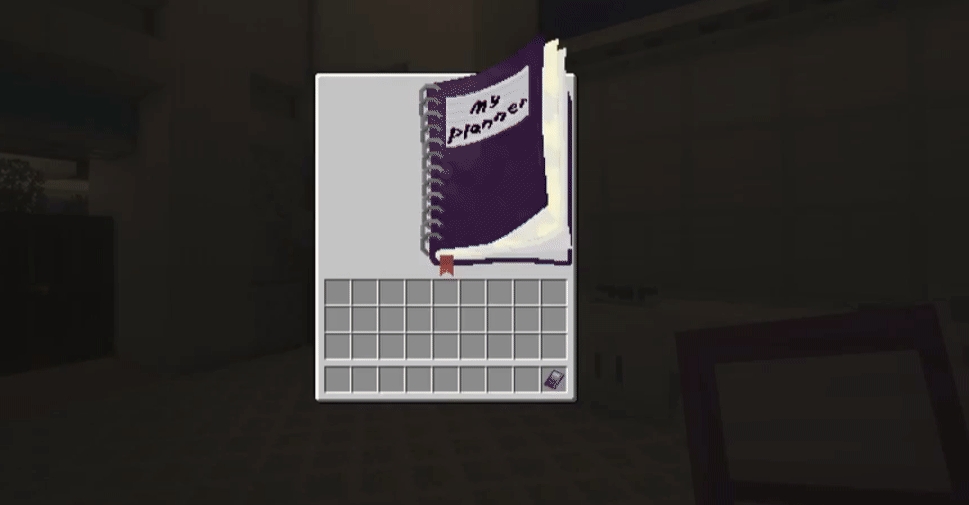
Where are the shops?
Shops are located throughout several sections of the map, but can most commonly be found in the shopping and business districts. If you're having trouble getting to a specific shop, you can use your GPS device and follow directions to its location.
How do I own a shop?
If you wish you become a shopkeeper and manage a store of your own, you'll need to first apply for a spot on the forums. It's important you view the shop roster before starting your application to know which stores are currently unowned.
To ensure your chances, make sure you follow the pinned format. Once you've posted your application, the Shop Lead will review it whenever they wish.
How do I work as a shop employee?
Often times, Shopkeepers look for players to fill positions within their own shops like cashiers, bartenders, and more. Typically, they will announce this through an in-game [ADVERT] or through an announcement in their own shop discord.
To see the list of current shops and their respective discords, you can join the Karakura Town Discord and check out the shop roster channel.
When do shops open?
When a shop opens, they will announce it in-game with an [ADVERT] message that indicates what shop is open and where they're located.
If you're not online and want to be alerted when a shop is open, you can join the Karakura Town Discord and select to get pings for openings in the reaction roles channel.
How do I get a property?
To claim any property, you can head to the Estate Agent at 1770x 17y 1350z to view all of the currently available properties. Once you've decided upon what's best for you, you can head to the co-ordinates of the property and right click the sign next to the door.
If you're new to the server, you can get a cheap dorm which for 1,000 yen every 6 hours located at 1910x 17y 1290z.
However, all properties vary in their prices. For example you can find apartments and penthouses around the map for 50,000 yen or more, or purchase a house for 250,000 yen per month! For more information, you can access our housing guide
Property Commands
When it comes to managing your property, you can use the following commands:
/property add - Adds a player to your property. This will allow them to open doors, unlocked containers, etc.
/property addeditor - Allows a player to edit your property.
/property remove - Removes a players permission to access doors, containers, etc., within your property.
/property removeeditor - Removes a players permission to edit your property.
/property admins - Lists all the admins within your property.
/property addadmin - Allows a player to manage your property.
/property removeadmin - Removes a players permission to manage your property.
/property disown - Disowns your property .
/property keys - Shows what properties you have access to.
/property editmode - Allows you to edit your apartment in a restricted creative inventory.
/property editors - Lists all the editors within your property.
/property members - Lists all the members of your property.
/property reverse - Removes all of the blocks inside of your property.
/property door - Allows you to manage doors within your property.
How do I apply for languages?
To apply for a language, head to the character authorization on the forums. Once you click "Submit Application", you will be able to fill out the required format (ensuring you choose language, or other for any other authorizations).
Before applying, we recommend you write at least a few sentences containing details as to how your character learn the language. If it is a native language, you should focus on including how they learnt Japanese as well. Usually, language applications are read within 24 hours by a member of the Authorization Team.
How do I get food?
There are various vending machines placed around the map that provide a variety of food. By right-clicking the vending machine, you will be prompt with a menu of different food options. An alternative option could be finding NPC stores located around the map, such as the 11/7 found at 1940x 970z, however it's important to note that some NPC stores have opening hours.
How do I get money?
You receive a set amount of money every 30 minutes depending on your in-game role. You are able to view how much money you'll get and when, by using /allowance.
You are also able to earn an increased amount of money by applying for a Faction on the server. Examples of this include School Employee or Police Officer etc.
Additionally, you can fish for money at the local fishing spot in the forest. This can be located at 1930x 816z. Any fish that you obtain, can be sold to Robert the Fisherman at his post.
How do I get a job role in roleplay?
You must apply for these roles on the forums. In order to join a faction such as Teacher, Police, School Employees, etc. you'll need to find an open spot on the respective faction's roster, you can find these on under their "FORMAT" thread pinned in the faction's sub-forum.
When applying, you must follow the format given and it is recommended to bold the questions only.
My resource pack is broken, how do I fix this?
If you are having struggles with your resource pack you can visit the resource pack thread to download the resource pack manually. It gets updated every Friday so make sure to keep updating it when you get the chance.
I’m banned and really want to get back on the server, can I please be unbanned?
If you wish to be unbanned from the server you must make an appeal on the forums.
Make sure to read through the information before submitting your appeal, and fill out the correct fields on the appeal form.
If you're unsure why you're banned, you can always make a staff report on the forums using your Ban ID, and a Senior Admin will look into the ban for you. Please note that you will still need to appeal regardless of what their response to you is.
I can’t connect to the server, how do I fix this?
Try checking your version and making sure it is set to the recommend version of 1.21.1. Make sure to keep updated as the version may change when the server is updated.
If you aren’t the only one in hub then the server may be down and you aren’t the only one experiencing issues. If this is the case, please notify staff via General Support.
If you’re unable to get onto the server by using the NPC, right clicking the nether star or using /server schoolrp will also allow you to join the server.
If none of these methods work, please contact General Support regarding your connection issues.
How do I buy a rank on the server?
Heading over to our webstore you can find the list of ranks and their perks and additions along with upgrades.
If you have an issue with any purchases, please contact Email Support.
How do I make a suggestion?
Make sure to read over the rules and guidelines and then head over to the Suggestions and Feedback sub-forum.
Some of the community will make comments or agree with ideas on your suggestion. Every fortnight they are checked by our staff team and responded to by the Owner, or Faction Lead the suggestion relates to (if applicable).
I lost my custom item/car, how do I get it back?
To reclaim your lost car or item head over to the lost Item and Vehicle Requests, follow the format and rules, then post your request. An Administrator+ will check your request and fulfil it if they believe it's legitimate.
Last updated